About the proper use of SD cards on Cooau cameras
Recently, we’ve received plenty of emails asking about the problems of using a SD card for Cooau cameras (including dash cameras and action cameras). Now, I am going to help you guys figure them out.

Why is there a message saying “SD card error”?
- Make sure you insert and remove the SD card correctly.
- Put your SD card into another device or try to use another card to check whether it's your device or your SD card that has the problem.
- Maybe there is a bad contact problem with your SD card. You could use an eraser or a cotton bud to clean the metal area and try to use it again.
- Maybe the speed level of your card isn’t high enough. Ensure your SD card is with class 10 standard or higher level.
- Format your SD card and try it again.
Why do you need to format the SD card?
When you turn on your camera, your camera screen may show a message saying ”Please format the card”. This situation may happen the first time you use a new camera or a new SD card. It's an SD card incompatibility problem. A new memory card is recommended to be formatted when using.
FAT32 has a compatibility and portability advantage across many operating systems and most devices. If you need to use the SD card on different operating systems and devices, you need to format your SD card to FAT32.
How to format the SD card to FAT32?
Firstly, plug your SD card into your computer.
-
For Windows User:
Open the file explorer and right-click on your SD card file. Then, click "Format".

In the pop-up window, select the FAT32 file system and click”start”.

You will find the file system of your SD card is turned to FAT32 after that.
If your USB drive is larger than 32GB, you might not find the FAT32 file system in your pop-up window. So that you may need to download a third party program to help you with that.
- For Mac users:
Open the disk utility and right-click on your SD card file. Then, choose ”Erase”.

Choose the format as ”MS-DOS (FAT32)” for Format. Then click ”Erase”.

P.S: Formatting the SD card will erase all data on it. Please make sure you’ve saved all the data you need before you format your SD card.
Why is there still a ”Please format the card” message on my camera screen after formatting?
You may try to format the SD card on the computer first, and then insert the SD card into your camera and perform the second format. At this time, the SD card can be used normally and can record.
If you've tried out all of these methods but still failed to use a memory card for your Cooau camera, you can contact us with your detailed instructions or the operation video for a solution.
 Skip to content
Skip to content
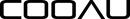
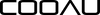


Leave a comment