[Security Camera] How to connect with Alexa?
Here are the steps to use Alexa:
1. Operation steps of the camera connect Alexa.
Prerequisites for successful connection:
① You need to buy another Alexa product, such as Echo Show, and please make sure it is online.
② Change the camera’s nickname in English on MIPC APP ( for example office, home)
- Open Alexa APP (login to your Amazon account)
- Click the top left menu button
- Click “Skill”
- Input skill name: MIPC
- Input account & password of MIPC APP
- Click login
- Waiting for the connection
- Display device list
- Connecting successfully
2. Start to use
- Voice to wake Alexa
- Send voice commands(show + camera nickname)
The above is the solution to the common problems that how to connect with Alexa. Hope this can help you.
If you have any questions, please feel free to send us an email at official@cooau.com
 Skip to content
Skip to content
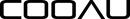
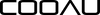



Leave a comment