How to create a satisfying time-lapse photography of plants with a trail camera?
In my last post, I recommended you guys use a trail camera for time-lapse photography of plants. So in this blog post, I'm going to show you how you can use your trail camera to make more satisfying time-lapse videos of plants.

-
Preparation for Shooting
1) Choose a suitable plant for shooting.
The subject of plants time-lapse video shooting must be chosen carefully according to your shooting conditions. You should pay attention to the plant’s flowering period, requirements and habits. And I suggest you start with a short-lived plant in case of failure if you are a green hand on this.
2) Place your subject and camera correctly.
You need to anticipate the shooting period and the growth effect so that you can set the shooting position properly. Only if you make sure of these details, you are able to make the plant’s growth fully present in the shot.
3) Choose “photo” mode and set a proper shooting intervals.
Although there are 3 modes (Photo, Video, Photo+Video) in trail camera to choose, I recommend you to use “photo” mode and set the time interval to do this.

Because taking photos will use less power and less space than taking a video, and a higher tolerance for error. You need to calculate a proper interval in line with the plant’s flowering period to avoid wasting a lot of memory space or causing video not fluent. (For reference, we took 3 days to shoot a bunch of lilies and set an interval of 5 minutes. We ended up with nearly 800 images, and the resultant video looked smooth enough.)
4) Check the SD card space and choose the best image size.Remember that a higher resolution produces a somewhat better photo quality but results in larger files requiring more space on the memory card. There are different kinds of image sizes to choose from in the trail camera. You may choose the best image size which your SD card space is enough to store.
5) Take sample shots in advance.Since hunting cameras are auto-exposure and auto-focus, you have to take a picture and see what it looks like advance right after you have fixed your subject and position, and then make some adjustments to get the desired effect.
-
During the shooting
Because time-lapse photography takes a long time to shoot, you should make sure there are no interruptions in your filming range. I suggest you temporarily enclosed space and put a sign to tell the others there are filming.
2) Keep the light bright and steady.Each photo will affect the effect of the finished video. If you don't want to see the video flicker on and off, you must keep the light source bright and steady during the shooting period.
3) Adjust the shooting intervals flexibly.Since the growth rate of plants is uncertain, it is possible for them to grow very fast at a given moment. Therefore, we can adjust the photo intervals according to the state of the plant in time, in order to record more details and produce a smoother video.
-
Video post-production
When reading the SD card, you can quickly browse through all the photos to find out some photos taken by mistake or redundant photos and delete them. This will make your video look more flawless.
2) Set the appropriate video frame rate.The video frame rate determines the smoothness of the video and the more frames per second, the smoother the displayed action will be. I recommend that you put one photo per frame of your video and run it at 30 FPS. (Of course, you can adjust it depending on what you see and what you like.)
So these are my points and advice on how to make a satisfying time-lapse video of plants with a trail camera. If you have any suggestions, please let us know in the comments section.
 Skip to content
Skip to content
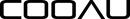
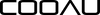


Leave a comment