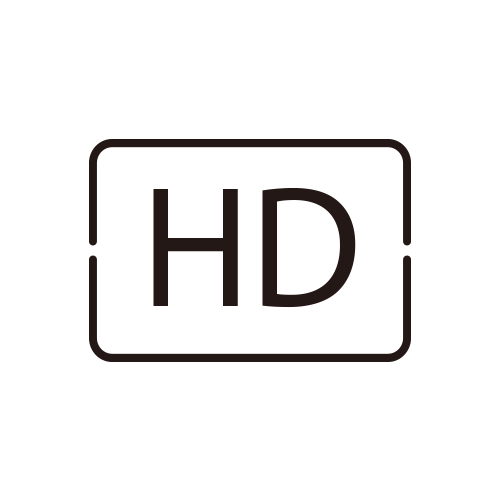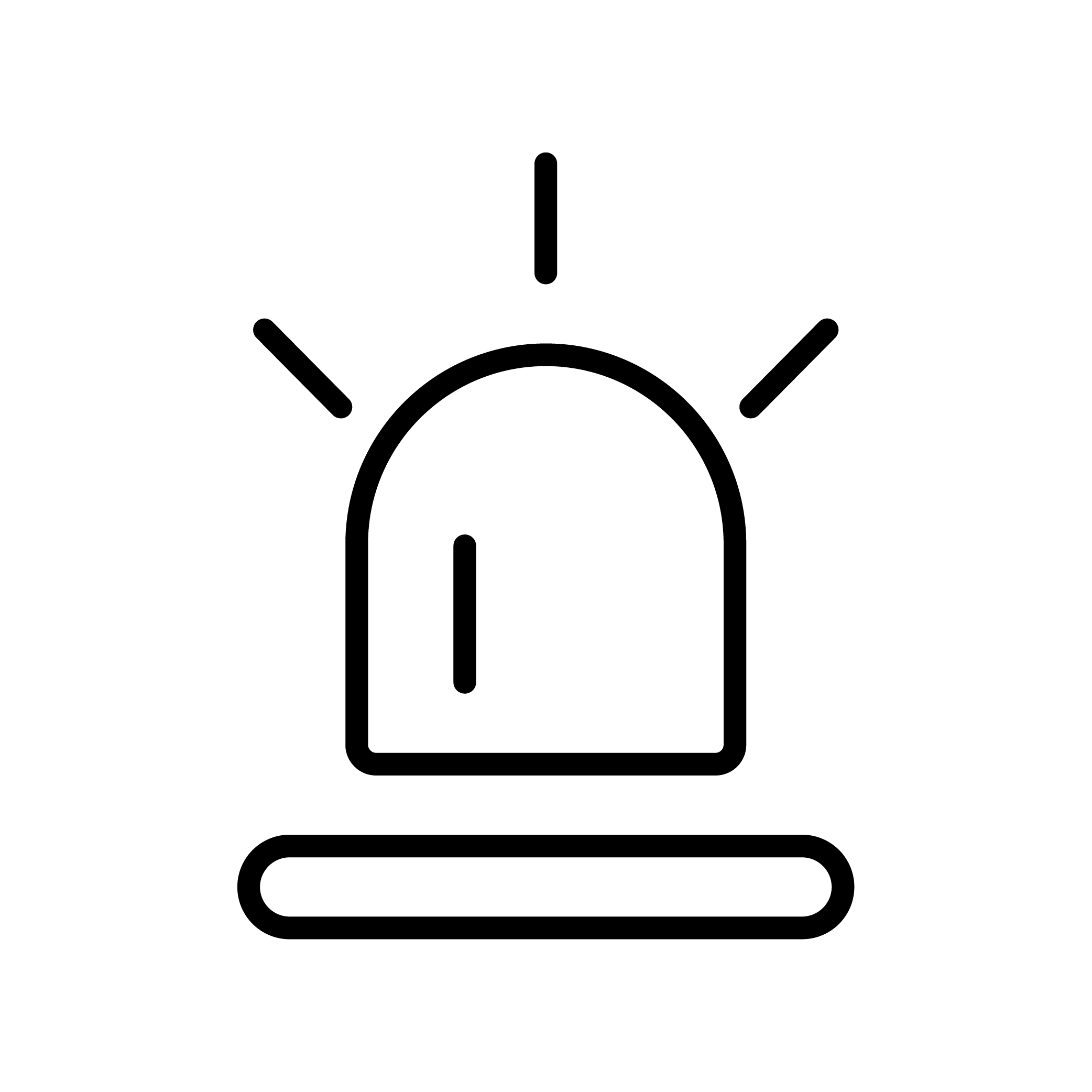1. How do I make the lights not turn on automatically?
Turn on the black and white night vision mode and turn off the light alarm.
In any of the full colour night vision, intelligent mode and light alarm modes, the camera will automatically turn on the spotlight when it detects a person at night.
2. Important Notes on Reducing False Alarms
Do not face the camera towards any objects with bright lights, including sunshine, bright lamp lights, etc.
Do not place the camera near any outlets, including the air conditioner vents, humidifier air outlet, the heat transfer vents of projectors, etc.
Do not install the camera at places with strong wind.
Do not face the camera towards a mirror.
Keep the camera at least 1 meter away from any wireless devices, including WiFi routers and phones in order to avoid wireless interference.
3. What if the device prompts offline?
Check whether the equipment is in the power-on state, and observe whether the working light of the equipment is on normally.
Check whether the Wi-Fi network is in good condition and restart the router.
If the device is located far away from the router, which results in the inability to obtain a good Wi-Fi signal, it is recommended to move the router to a closer place or add.
A Wi-Fi amplifier to improve the Wi-Fi performance of the home.
Delete the camera from your COOAU Cam account and add it again after resetting the device.
Check whether the device firmware and application program are the latest version.
4. Does this camera support 7/27 recording?
Yes, you can choose 7/24 all day recording, motion detection, sound detection depending on your needs. You could choose up to 128G SD cards to record, and when the storage is full it supports new recordings to automatically overwrite previous recordings for loop recording, or you can choose to use the more convenient cloud storage (7 days free).
5. What should I do if the product does not recognize the SD card?
Please confirm the SD card requirements below:
It is recommended to use San Disk, Samsung and other brand cards;
Support 8-128GB capacity;
It is recommended to use a standard Class 10 SD card;
Only FAT32 format is supported.
6. Motion detection alarms are too frequent and often receive false alarms?
When the camera detects a motion change in the space within the monitoring range (motion change caused by human movement in the space or other factors), the camera will send an alarm notification.
You could reduce the sensitivity or fixed area alarm to reduce the alarm.Too much alarm information is related to the installation location and the trigger frequency of the actual scene.
If you still receive interference, you can provide the SN number to our technicians through support-eu@cooau.com.
7. Motion alarm is delayed, no alarm, motion can not be detected?
Install the camera at a height of 2.5m with a tilt angle of 15degrees. And to ensure that:
WiFi signal strength is above 85%, all notification permissions of COOAU Cam turned on, power saving mode does not limit COOAU Cam , and COOAU Cam is set to automatically start after booting. Turn off humanoid detection to improve the sensitivity of motion detection.
If the alarm still fails or the movement cannot be detected,please send the SN number to our technicians through support-eu@cooau.com to investigate the status of the camera.
8. Why does auto-tracking not turn back?
The detection function of auto-tracking is greatly affected by the location of the installation, please note that it should not be installed in the corner of the wall, otherwise the tracking detection may be affected by another very close wall, and should not be installed in a reflective, light source, metal products gathering place, which will affect the imaging and detection of the camera, and will greatly affect the wifi receiving signal; therefore, if you have any problems in the installation and use, please feel free to contact our professional customer service team one-on-one, we will answer you within 24 hours.

 Skip to content
Skip to content