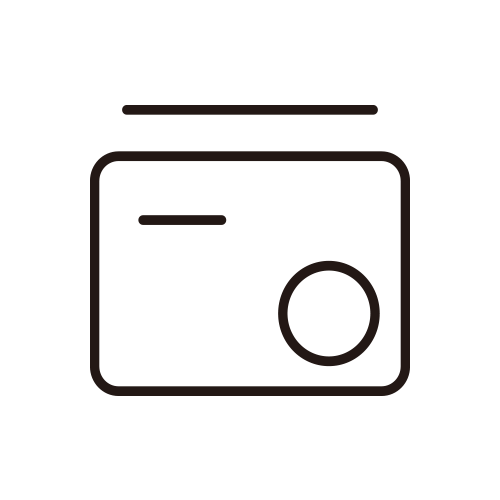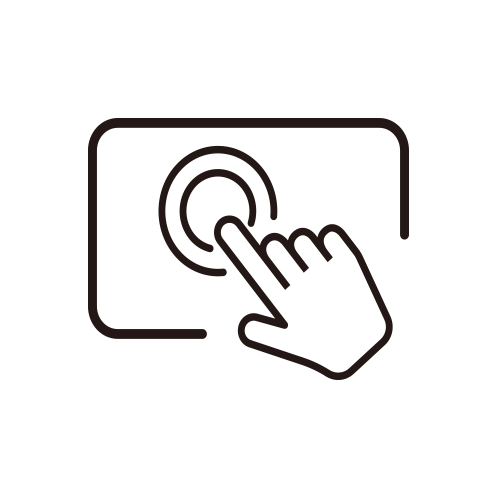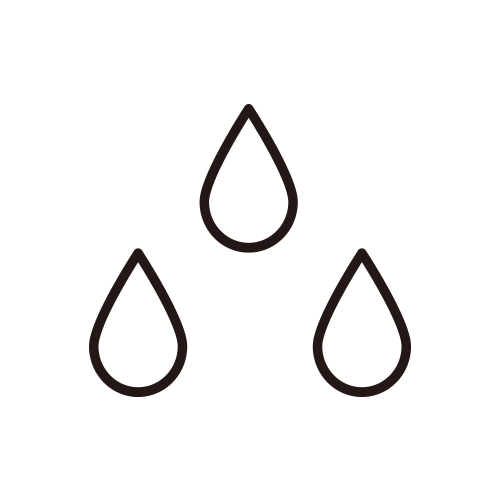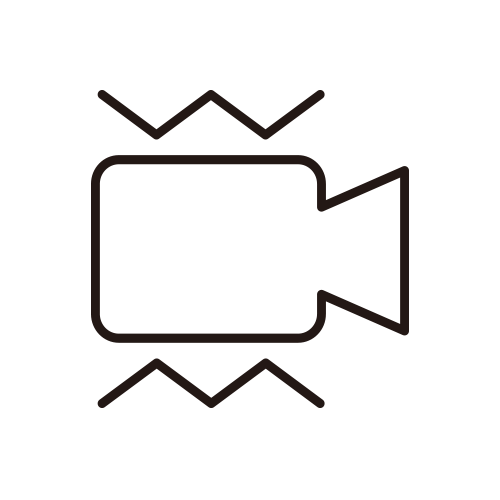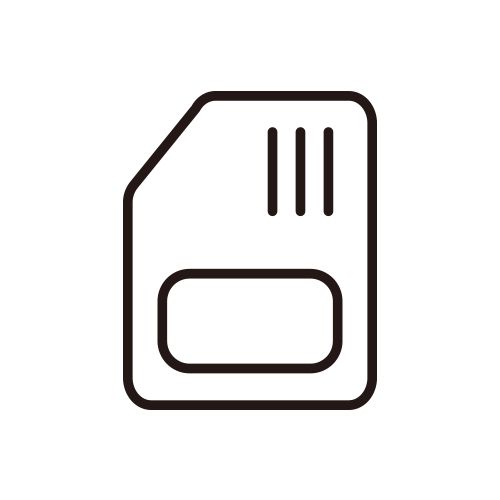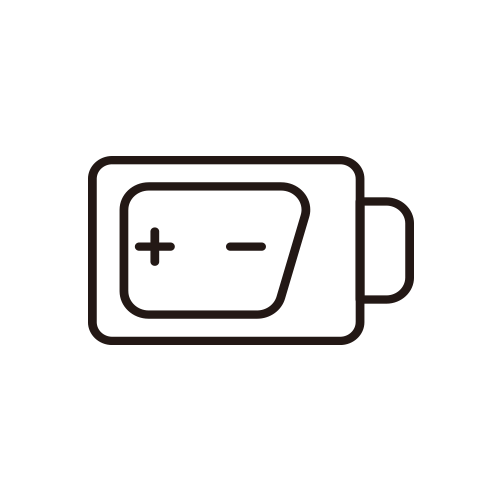FAQ
1. What kind of SD card should I buy?
The specifications are as follows:
SDHC, U3 Micro SD card, max supported 128GB.
The 4K 60FPS video requires U3 card, otherwise this resolution can’t be record.
Please remember to format the card both in computer and camera before use.
2. What are the correct steps to connect the camera to my phone?
A. Download iSmart DV app to your mobile device from the Apple App Store or Google Play.
B. Turn on the camera, then press Up Button for seconds to turn on WiFi.
C. C. Turn on Wi-Fi Setting of your mobile device, connect to the Wi-Fi SSID “CU-SPC02_B1F451”; (B1F451 is the random combination of numbers and letters, every cam is not the same.)
D. Enter the password: 1234567890.
E. Open the app “iSmart DV” and click “Add new camera”to connect the camera.
F. Tap “Wi-Fi Connect”.
3. Why can’t I connect Wi-Fi?
Reasons are as follows:
A. Some numbers are wrong typed in when entering password.
B. Some phone models are not compatible with COOAU action camera. (Most have no problem)
C. Wi-Fi has already been connected by another phone.
D. The Wi-Fi signal is too weak to be connected.
4. How deep can I go underwater with this camera?
COOAU rugged waterproof case is newly upgraded, thus enabling you to dive into 40 meters underwater.
5. Can I use external mic with waterproof case?
No you can't, the waterproof case encompasses the whole camera so it is nearly impossible to record loud voice underwater.
6. Please tell me the size and weight of the camera.
The camera measures 5.8 x 4.2 x 2.7 cm and weighs 58 g.
7. Can I charge it while recording?
We do not suggest so cause this is harmful to the battery.
8. When can EIS be used?
The all video resolution options apply to the EIS function except the 1080P 120fps and 720P 240fps.
9. How far does Wi-Fi work when hooked up to phone?
The Wi-Fi signal range can reach up to 10 meters at maximum if there is no obstacle.
10. Does this camera support any universal mic ?
This camera only supports 2.5mm external microphone which is already included with the camera.
11. Does this camera support time lapse video and time lapse photo?
Yes. You can find the time lapse video and time lapse photo function in the settings and turn it on or off whenever you want.
12. What are the videos resolution options?
EIS 4K/60FPS, EIS 4K/30FPS, 1080P/120FPS, EIS 1080P/60FPS, EIS 1080P/30FPS, 720P/240FPS
13. Does it work well in cold temperature ?
Under normal circumstances, the working temperature range of this camera is minus 10 degrees to 60 degrees.
14. Would this be OK for a bright, intelligent, 10-year old who is quite tech-savvy? Or is it complicated and more suitable for adults?
It is easy and intuitive with on screen menu at back of camera.
15. What should I do if i use it as a dash cam?
First, you should take out the batteries to prevent the battery being damaged.
Second, turn on dash cam mode and loop recording.
In this way, the cam will automatically turn on and start recording when you start the engine.
16. Does the cam have eye fish effect? Is it possible to eliminate the image distortion?
Default, the cam has eye fish effect (it is also called image distortion), you can turn on lens distortion correction to reduce distortion.
17. Does the cam have zoom function?
Yes. In photo mode, it can zoom 8 times. In video mode, it can’t zoom.
18. Can the wide angle be adjusted?
Yes. There are three options of angle: Wide/ Medium/ Angle. You can choose the angle according your needs.
19. How far does remote control work?
The remote control range can reach up to 10 meters at maximum if there is no obstacle.
20. Can the cam record good quality photos in dark indoor?
Yes. It has auto low light function which help you record better photos in low light condition.
21. How can I eliminate the green or blue effect when I shoot under the sea?
The snorkeling mode can reduce the green or blue effect. You can also use a red filter lens at the same time in order to get more natural photo.
22. In snow, the images are always overexposure, how can I shoot normal photo?
You can choose snow mode. If necessary, you can also adjust the exposure value and ISO in settings.
23. How is the battery charged? Is it possible to know when the battery is full charged?
In the package, you can find an USB charging cable which can charge the battery by connecting camera to power.
When the camera is charged, the first LED light in the left bottom corner of screen is red. After being full charged, the red light is turned off.
I suggest that you charge the camera with to 5V 1A adapter and USB charging cable in order to charge faster.
You can also purchase an external charger to charge the battery, the package don’t include it.
 Skip to content
Skip to content