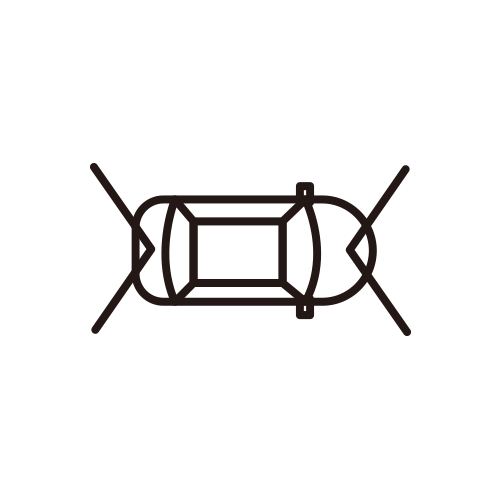FAQ
1. How many accessories are included in the package? What if you need an extra accessory?
The accessories for this M53 dash cam include suction cup, 11.8ft power cable, cigarette lighter, 3M adhesive bracket. One of each. There is also a detailed instruction manual inside the package.
Please contact us if you have any problem during your use, our professional technicians will solve it for you. You can extend the after-sales service to 2 years by email in the manual. (support-us@cooau.com)
2. What kind of SD card is compatible with this dash camera?
✔ Class 10, U3 Speed Micro-SD Card. We Recommend SAMSUNG Class 10, U3 Speed Micro-SD Memory Card.
✘ Please DON'T USE any ""SanDisk Ultra"" or other ""Generic Class 10"" Cards from third-party sellers. They are NOT made for 1080 HD high-end dash cam like this one.
Formatting the memory card every two weeks is just an advice which can extend the life of your memory card. Even if you don't do this, the dashcam can still record as normal.
A memory card is NOT included in the packaging. Max Support 256GB Micro SD Card.
3. What should I do if this dashcam keeps prompting to format the SD card?
When you use the car camera for the first time you need to format the SD card first.
1. Format the Micro SD card on your computer to FAT32 or exFAT;
2. Press the power button to enter the menu; if the dashcam is recording video, press the OK button to stop the recording first;
3. Press the Down button to choose the ""Format Memory Card"" option, press OK to Format. We will take a video of the detailed operation and put it on the page, you can get it by email us. (support-us@cooau.com)
4. Whether it is possible to use the USB port to supply power to the car dash cam?
Although the USB port can be connected to the power supply, but due to the instability of the power supply during driving, so we recommend not to use USB to connect the power.
Please follow the instructions to connect the cigarette lighter and insert the power into the cigarette lighter socket, which will ensure the continuous use of the driving recorder.
5. How to save the captured video files to your computer or phone?
You can view the list of your recorded video files directly through the car recorder. It is recommended that you clean up the files every two weeks, as the SD card will automatically delete old normal files when the storage is full. The locked video files will be retained.
If you have important files to save, after the recording is finished, please remove the SD card and use a card reader to move the video out to your computer for saving.
 Skip to content
Skip to content