1. SD card specification requirements
Class 10, U3 Speed Micro-SD Card for Video is required. We Recommend SAMSUNG Class 10, U3 Speed Micro-SD Memory Card;
Please DON'T USE any "SanDisk Ultra" or other "Generic Class 10" Cards from third-party sellers. They are NOT made for FHD high-end dash cam like this one;
D20 support cards of 32-256 GB class10.
Before first use, format the card to FAT32 or exFAT file system format on the computer and format it on the dash cam, insert the dash cam in the off state, and then turn it on again (greater than or equal to 64 GB, there is no FAT32 option when formatting on the computer, only NTFS and exFAT options, choose exFAT; less than or equal to 32 GB, choose FAT32 option)
A memory card is NOT included in the packaging.
2. Format SD Card
Here are the steps on how to format the SD card on the computer:
1. Format the Micro SD card on your computer to FAT32 or exFAT:
2. Press the power button to enter the menu;if the dash cam is recording video.
press the OK button to stop the recording first:
3. Press the Down button to choose the “Format Memory Card” option, press OK to Format.
Formatting the memory card every two weeks is just an advice which can extend the life of your memory card.
Even if you don't do this,the dash cam can still record as normal.
3. SD card not recognized
Confirm whether the "SD card requirements" are met.
Before use, make sure to format the Mirco SD card as FAT32 or exFAT file system on the computer, then insert it into the camera, and finally perform the format memory card operation on the camera again .
If the Mirco SD card is not recognized during use, it is generally a quality problem of the Mirco SD card, and it is necessary to replace the memory card with more stable reading and writing.
If the dash cam does not turn on normally, please contact our after-sales team (support@cooau.com) to resend one for you.
4. Connect to Ficam APP
You can search for Ficam in the APP store to download the APP;
The built-in Wi-Fi is used to connect the camera and APP, not for internet access ;
Wi-Fi name: COOAU-D20-xxxx
Wi-Fi password: 12345678
In order to make the APP work properly, please authorize the network and location of Ficam in your phone (your information can only be viewed by yourself);
The cellular data will cause the live feed not to be viewed. If the APP doesn't show the real time recording, please disable the "Ficam" cellular data if you're For Latest iOS System: Setting→Ficam.
For latest IOS system: Setting→Ficam→Click"Wireless Data"→Select "WLAN".
For older IOS system: Setting→Ficam→Disable the "Cellular Data".
5. WiFi signal is very poor, downloading video files is very slow, real-time viewing video screen is easy to spend screen
In general, because the Wi-Fi hotspot of the dash cam is susceptible to interference from other Wi-Fi signals around. If you download video files through Wi-Fi, the download speed will be 1-3 MB/s. If you find that downloading files are too slow or watching live video lags;
There may be more other Wi-Fi signals interfering in the environment or the phone is too far from the dash cam. Try to take the dash cam and the phone to another place at the same time, and then keep the phone and the dash cam around 1 meter. This will improve the download stability and increase the download speed.
6. Sometimes the dash cam will stop recording during driving
Confirm whether the car is stopped and turned off in the middle, if the connection is the cigarette lighter, the dash cam stops working after turning off the car;
Check whether the interface connection of the hardware kit is loose, whether the micro USB interface is abnormal, and re-plug the interface;
Confirm whether the SD card meets the requirements;
Confirm whether the SD card is too much file backlog too long without formatting the card, it is recommended to format the SD card once every two weeks to extend the service life of the SD card.
7. Suction cup Shedding
Please wipe the windshield clean before installation and refer to our operation video for installation;
It is normal for suction cups to deteriorate due to high temperatures, please contact our after-sales team (support@cooau.com) for a video or to send you replacement parts.
8. 24 hours Parking Mode
You need to connect the dash cam to the car battery via the ACC hardware kit for this function. You can ask our after-sales customer service (support@cooau.com) for a video of connecting the hardware kit.
Vibrate on, first record 30 seconds of locked video, then record 5 minutes (the specific file segmentation, according to the 1/3/5 loop recording settings to determine, for example, set to 3, then record a 3 minutes, then record a 2 minutes, after shutdown);
Midway image if there is no change, a total of 30 seconds of video + 5 minutes after the shutdown;
Midway image changes, according to the trigger point in time, from the trigger point in time to count From the point of time, a total of 5 minutes of video recording (such as five 1-minute file or a 5-minute file), for example, in the record to the fourth minute when the screen has changed once, the dash cam will record 5 minutes and then continue to record 4 minutes, and then decide whether to shut down. Depending on whether the trigger to determine the behavior, and so on.
9. Super capacitor instead of a Battery
When the power is turned off,the machine will automatically shut down.
Unless you hardware the machine to the car battery.
Compared with lithium batteries,super capacitors have the following advantages:
1. Can operate smoothly in temperatures as high as 70C/158'F at high temperature.
2. Longer service life.
3. More stable,safer,and reduce the probability of accidents.
4. Small in size,and more environmentally friendly.
10. Does not record properly
If motion detection is turned on, the dash cam may misinterpret a slow drive as a stop and the camera may be turned off after five minutes of emergency recording.
We recommend that you turn motion detection off while driving.
11. Change Record Channel
If you want to turn off the inside camera or cancel the recording sound, you can also set it up on your dash cam or mobile phone APP.
The front camera can be set to 1080P and 720P, you just need to enter the menu to change the options.
We won't stop and keep working hard to bring a better customer experience to you and making security simpler.
Any problem about items, please do contact our customer service first, we will reply you in 24H. (support@cooau.com)

 Skip to content
Skip to content